Thursdays, August 8, 15, 6-9pm
Saturdays, August 10, 17, 9am-12pm
Eiben Hall, Room 127, Chaminade University
Fee: $275
Instructor: David Ulrich
 Learn the fundamentals of Photoshop to modify and improve your photos. Explore the procedures and tools needed to create, edit, and manipulate digital images.
Learn the fundamentals of Photoshop to modify and improve your photos. Explore the procedures and tools needed to create, edit, and manipulate digital images.
Topics include Adobe Camera Raw/ Lightroom and the many pixel editing tools in Photoshop including file size and resolution, cropping, management of layers and image adjustments, methods of color and tonal correction, multiple selection tools, image manipulation, basic retouching, and an introduction to channels and masks.
Week One: Adobe Camera Raw/Lightroom controls for raw processing, global editing, noise reduction, B&W transformations, lens corrections, parametric and point tone curves, and powerful local editing tools. Workflow and import options.
Week Two: Photoshop adjustment layers, content layers, and smart objects. Learn non-destructive techniques fully edit your photograph for highly expressive results, employ filters non-destructively, and integrate Camera Raw and pixel editing tools in a single Photoshop file.
Week Three: The incredibly powerful and versatile tools of layer masks, luminance and color masks, and layer blending modes.
 Week Four: Get it clean; get it sharp; and get it sized and optimized for various forms of output. The power of content-aware editing, retouching, color spaces/color conversion intents, interpolation algorithms, and effective methods for sharpening different types of output.
Week Four: Get it clean; get it sharp; and get it sized and optimized for various forms of output. The power of content-aware editing, retouching, color spaces/color conversion intents, interpolation algorithms, and effective methods for sharpening different types of output.
You’ll leave the class with a much better understanding of global and local Raw and pixel processing as well as learning about the full integration of Camera Raw, Lightroom, and Photoshop into your workflow.
Class is taught on iMac computers with Photoshop CC 2018 with provided training files. Also, please bring 6-8 full resolution images of your own to work on during the class.Use Adobe Bridge to manage and organize your photos. You leave with a solid grounding in Photoshop and ready to use its many features.
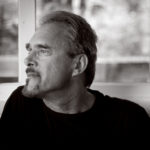 David Ulrich is a core faculty member and creative director for Pacific New Media. He is an active photographer and writer whose work has been published in numerous books and journals. Ulrich`s photographs have been exhibited internationally in over 75 exhibitions. He is the author of The Widening Stream: the Seven Stages of Creativity and the upcoming Zen Camera: Creative Awakening with a Daily Practice in Photography. www.creativeguide.com
David Ulrich is a core faculty member and creative director for Pacific New Media. He is an active photographer and writer whose work has been published in numerous books and journals. Ulrich`s photographs have been exhibited internationally in over 75 exhibitions. He is the author of The Widening Stream: the Seven Stages of Creativity and the upcoming Zen Camera: Creative Awakening with a Daily Practice in Photography. www.creativeguide.com
No prior experience with Photoshop is necessary.